Your TV Drama blogs are beginning to look super. Today I want you personalise your blog by creating a banner in Photoshop. Here's how to do it!
1. Create a new file in Photoshop - 400px X 740px
2. Use the internet to collect lots of imagery associated with TV Drama both British and American and paste into your page
3. Add a 'Blog Title' - Nina's TV Drama Blog/ TV Drama Rocks / Drama-rama / TV Diva / Drama-Bananna (I'm getting silly now!)
3. Save your banner as a JPEG file format.
4. It's now ready to add to your blog. In the LAYOUT tab click on 'HEADER/EDIT' and upload your image. Then Publish. Yipeeeee!
Your Homework for this week must be completed on your blog:
1. e-mail me your blog address. My e-mail is: ninanoo@btinternet.com so that I can add your blog to The Doodle
2. Research the following TV vocabulary and provide a definition of the word and an example on your blog:
- Mise-en-scene
- Verisimilitude
- Social Realism
- Diegetic Sound
- Non-diegetic Sound
- Editing
http://www.aber.ac.uk/media/Documents/short/gramtv.html


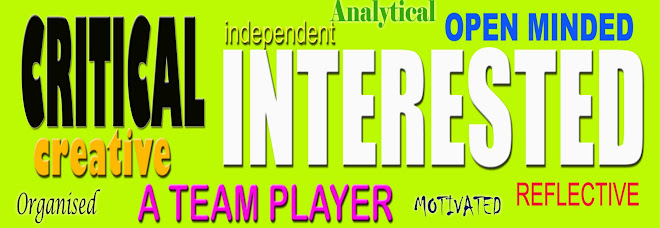
No comments:
Post a Comment